Return to Main Page

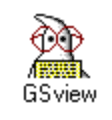
Aladdin Ghostscript is a command-line program for manipulating PostScript files. This
format has become quite popular for cross-platform compatibility of printed files such as scores,
books, etc. Another popular option is Adobe's "PDF" (portable data format) but requires the
purchase of their programs to allow creation of such files. Ghostscript, on the other hand, is
GPL software. It furthermore allows conversion between PS and PDF formats. In the new version 6 of
Ghostscript, the PS-to-PDF conversion has been greatly improved, and is functionally very similar to
Adobe's proprietary "Distiller" utility. Further improvements have been made (Dec. 2000) in V6.50.
GSview is a GUI (Graphic User Interface) for Ghostscript. It runs on either Win3.x (with Win32)
or Win9x. While Ghostscript could be used by itself, the GSview GUI shell is highly recommended.
Find out more about these remarkable programs at http://www.cs.wisc.edu.
Versions are also available for Mac, OS/2, and various Unix platforms.
Note: Newer versions of GSview contains some improvements over previous versions, but now encourage you to register (i.e. pay for using the program). However, its license still allows you to use it for free. The only price is clicking past a nag screen. If you'd like to install the current version, go to The Ghostscript Home Page.
3: After downloading, open Explorer or File Manager and browse to your temp directory. Double-click on gs601w32.exe to install GhostScript, specifying your desired destination directory or use the default. When done, double-click on or gsv29w32.exe to install GSview, the Windows shell and viewer for Ghostscript.
4: Delete everything from the temp directory.
Windows 3.1x users:
Contrary to popular belief, the older versions listed
above work on your operating system also, provided that you have the Win32S 32-bit manager installed.
Note: the current versions will not work properly under Win3.x, even with the w32s extensions.
However, the self-extracting zip executables won't work on Win3.x. So you have to extract them
manually, using Winzip or similar extraction utility. Extract the contents of gs601w32.exe into a
directory such as C:\GS and then extract the contents of gsv29w32.exe into the same directory. The
extraction will automagically create the necessary subdirectories. Create a Progam Manager icon,
pointing to c:\gs\gsview\gsview32.exe.
Click HERE for more PostScript tips, including how to print A4 documents on letter-size paper.